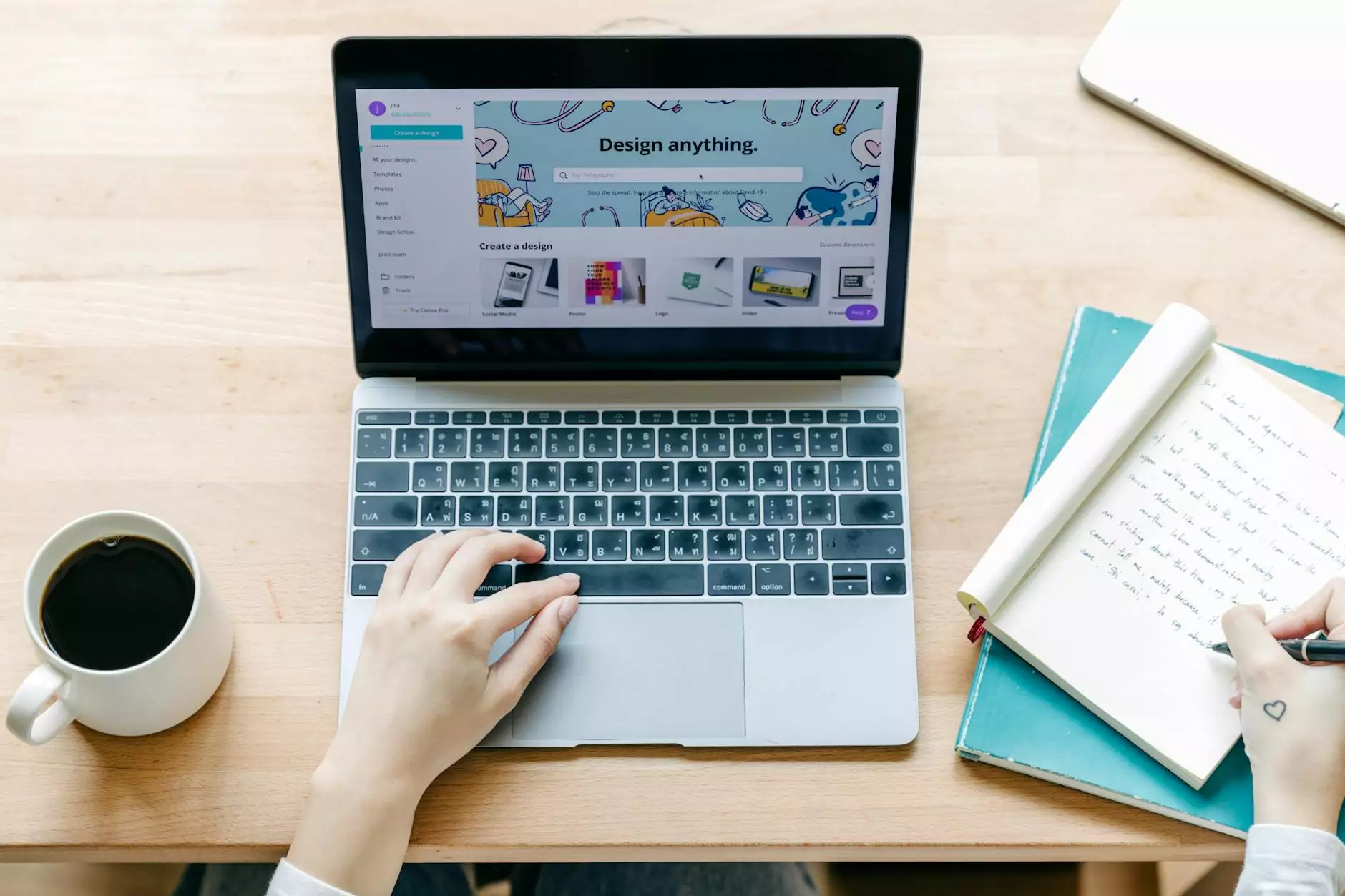Guide to Claiming your Google Map Listing
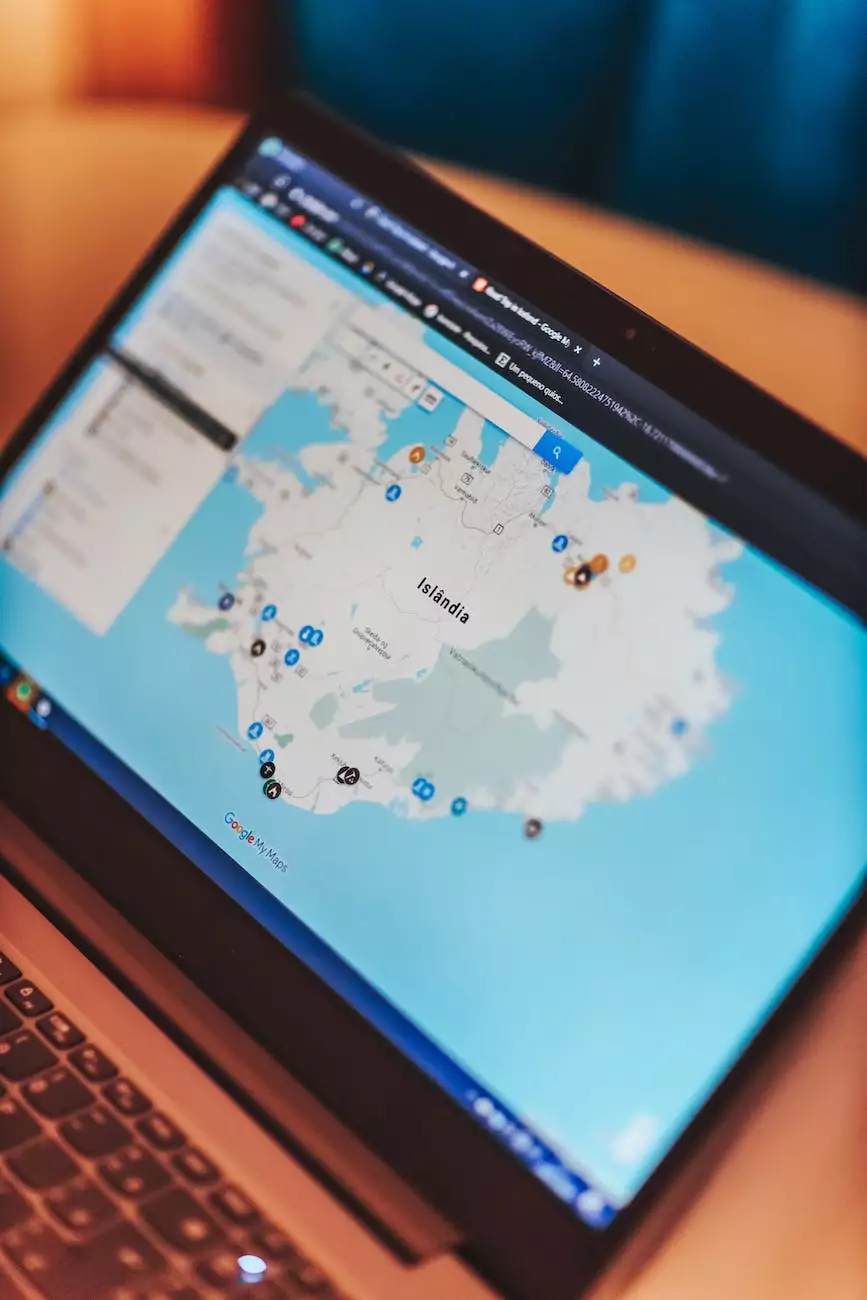
Introduction
Welcome to our comprehensive guide on claiming and optimizing your Google Map Listing. As a business owner, it is crucial to take control of your online presence and increase your visibility in local search results. Google Maps is a powerful tool that can drive more customers to your door, and in this guide, we will walk you through the process of claiming and optimizing your Google Map listing to outrank your competitors and attract more potential customers.
Why Claiming Your Google Map Listing Matters
With the increasing use of smartphones and the rise of local search, claiming your Google Map listing has never been more important. When potential customers search for businesses like yours in their area, Google Maps listings appear prominently on the search results page, providing users with essential information, including your address, phone number, website, and reviews. By claiming your listing, you ensure that these details are accurate and up to date, allowing potential customers to find you easily.
Steps to Claim Your Google Map Listing
- Sign in to Google My Business: Start by signing in to your Google My Business account or creating a new one if you haven't already. This will serve as your management dashboard for your Google Map listing.
- Find and Select Your Business: Once you're signed in, search for your business name and address in the provided search bar. If your business is already listed, select it from the options. If not, you'll be prompted to create a new listing.
- Verify Your Business: To claim your listing, you'll need to verify that you are the rightful owner. Google provides several verification options, including postcard verification, phone verification, and email verification. Choose the method that works best for you and follow the instructions provided.
- Complete Your Business Information: After verifying your listing, it's important to provide accurate and detailed information about your business. Make sure to include your address, phone number, website URL, business hours, and a compelling business description.
- Add Photos and Videos: Visual content plays a significant role in attracting potential customers. Enhance your listing by adding high-quality photos and videos that showcase your products, services, and your business's unique personality.
- Encourage Customer Reviews: Positive reviews can greatly influence potential customers' decision-making. Encourage your satisfied customers to leave reviews on your Google Map listing. Respond to all reviews promptly, addressing any concerns or issues raised by customers.
- Optimize Your Map Listing: To outrank your competitors in local search results, it's important to optimize your Google Map listing. Use relevant keywords in your business description, add specific categories that accurately represent your business, and provide detailed information about your products and services.
- Monitor and Update: Once your listing is claimed and optimized, it's essential to regularly monitor and update your information. Make sure your business hours, contact details, and website URL are always accurate.
Best Practices for Optimizing Your Google Map Listing
Optimizing your Google Map listing involves implementing various strategies to boost your local search rankings. Here are some best practices to consider:
- Keyword Research: Conduct thorough keyword research to identify relevant and highly-searched terms that users are using to find businesses like yours in your area. Incorporate these keywords in your business description and categories.
- High-Quality Photos and Videos: Visual content is vital in attracting potential customers. Take high-quality photos and videos that showcase your products, services, and the unique aspects of your business. Ensure they are properly labeled with keywords.
- Consistent NAP Information: NAP stands for Name, Address, and Phone number. Ensure that your NAP information is consistent across all online platforms and directories. This consistency helps search engines verify the legitimacy and relevance of your business.
- Get Listed in Local Directories: Apart from your Google Map listing, consider getting listed in other reputable local directories. This helps to establish your business's presence and improves your local search visibility.
- Online Reviews and Ratings: Encourage your customers to leave reviews and ratings on your Google Map listing. Respond to all reviews, positive or negative, to show your engagement and commitment to customer satisfaction.
- Social Signals: Establish a robust social media presence as it can indirectly impact your local search rankings. Engage with your audience, share relevant content, and build brand awareness.
- Regular Updates and Monitoring: Keep your Google Map listing up to date by regularly monitoring and updating your business information. Ensure accuracy in your business hours, contact details, and any changes in your offerings.
Conclusion
Claiming and optimizing your Google Map listing is crucial for any business aiming to improve its visibility in local search results. By following the steps outlined in this guide, you can take control of your online presence, attract more potential customers, and outrank your competitors. Remember to regularly monitor and update your listing to ensure accuracy and maximize your local search rankings. Start today and reap the benefits of a well-optimized Google Map listing for your business!